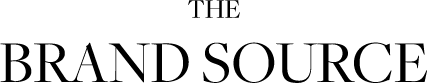How Agents Can Use Social Media Metrics to Keep Sellers Informed (and Happy!)
Your listing is live, your content is polished, and your social posts are scheduled—but what happens next? In today’s digital-first market, sellers want more than just open house stats. They want to know their home is getting attention. The good news? You already have that proof—hidden in your Instagram insights.
This post breaks down exactly how real estate agents can use social media engagement metrics to keep sellers informed, confident, and happy throughout the selling process. Let’s turn likes and saves into talking points that build trust and help listings perform better.
Why Social Metrics Matter to Sellers
Sellers care about visibility. They want to know:
- Are people seeing their home?
- Are they interested?
- Is anything happening that might lead to a sale?
By showing sellers how their home is performing online—not just in terms of views, but in terms of engagement—you can reassure them that their listing is generating buzz, while also offering insights on how to tweak the strategy if needed.
What Metrics to Track (and Why)
You don’t need to track everything. Focus on the metrics that tell a clear story:
| Metric | What It Tells You | Why It Matters to Sellers |
|---|---|---|
| Reach | How many unique users saw your post | Indicates listing exposure |
| Impressions | Total number of times the post was shown | Shows frequency and interest over time |
| Likes | People showing quick interest or approval | Signals visual appeal and first impression |
| Saves | Users want to come back to it later | Key indicator of serious interest |
| Shares | Post was sent to someone else | Shows buyer potential or agent-to-agent visibility |
| Comments | Engagement and conversation around the property | Can reveal buyer sentiment or feedback |
How to Access Social Media Metrics
Here’s a step-by-step for Instagram (similar applies to Facebook, too):
For Individual Posts:
- Go to your Instagram profile.
- Tap on the post of the listing.
- Tap "View Insights" below the image.
- Note down: reach, saves, shares, likes, comments, and profile visits.
For Overall Performance:
- From your profile, tap the menu (☰).
- Go to Insights > Content You Shared.
- Filter by last 7 days / 30 days and Post Type: All.
- Use the top-performing listing content as a benchmark for others.
💡 Pro tip: Use a simple Google Sheet or Notes doc to track these numbers each week. That way, you can see what’s trending up or down.
How to Present This to Sellers
Your sellers don’t need a marketing degree. But they do want to know if things are working. Here’s how to translate data into insights:
Instead of saying:
“This post had 1,200 impressions.”
Say:
“Over 1,200 people have viewed your home on Instagram this week. That’s a strong signal that our listing is getting attention. We’ve also had 18 saves—those are likely serious buyers who want to revisit it.”
Create a mini update you can include in your weekly seller report:
Sample Seller Update:
“Your property has received 1,274 views on Instagram and was saved by 22 users. That’s a great indicator that buyers are interested and keeping tabs on the listing. Based on engagement, we’ll continue highlighting the kitchen and backyard, since those photos have had the highest save and share rates.”
How to Pivot Based on Metrics
If you’re not getting traction? Don’t panic. Use the numbers to guide your strategy.
| What You See | What to Try |
|---|---|
| Low saves or shares | Test new angles (like a video walk-through or carousel post) |
| High reach, low engagement | Revisit your captions—are they compelling? |
| High saves, low inquiries | Add urgency: “See it before it’s gone” |
| Lots of shares | Consider boosting the post to reach more similar users |
The Bottom Line
Social media isn't just for exposure—it’s a feedback loop. Use it.
By tracking engagement, interpreting what’s working, and transparently sharing that with sellers, you position yourself as a savvy, data-informed agent who understands today’s market. That kind of communication doesn’t just keep sellers happy—it builds long-term trust and future referrals.
Want to Make This Even Easier?
Use The Brand Source's Listing Report Template to turn your social media insights into a clean, professional report your sellers will love. Designed to help you track metrics like saves, reach, and shares, this easy-to-use Canva template lets you showcase performance in a polished, organized format—no design skills needed.
👉 Grab the Listing Report Template now and start turning engagement into confidence
👉 Not subscribed yet? No problem! Sign up here to get access to listing templates, social posts, emails and more.