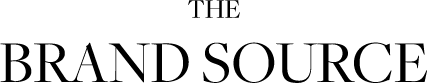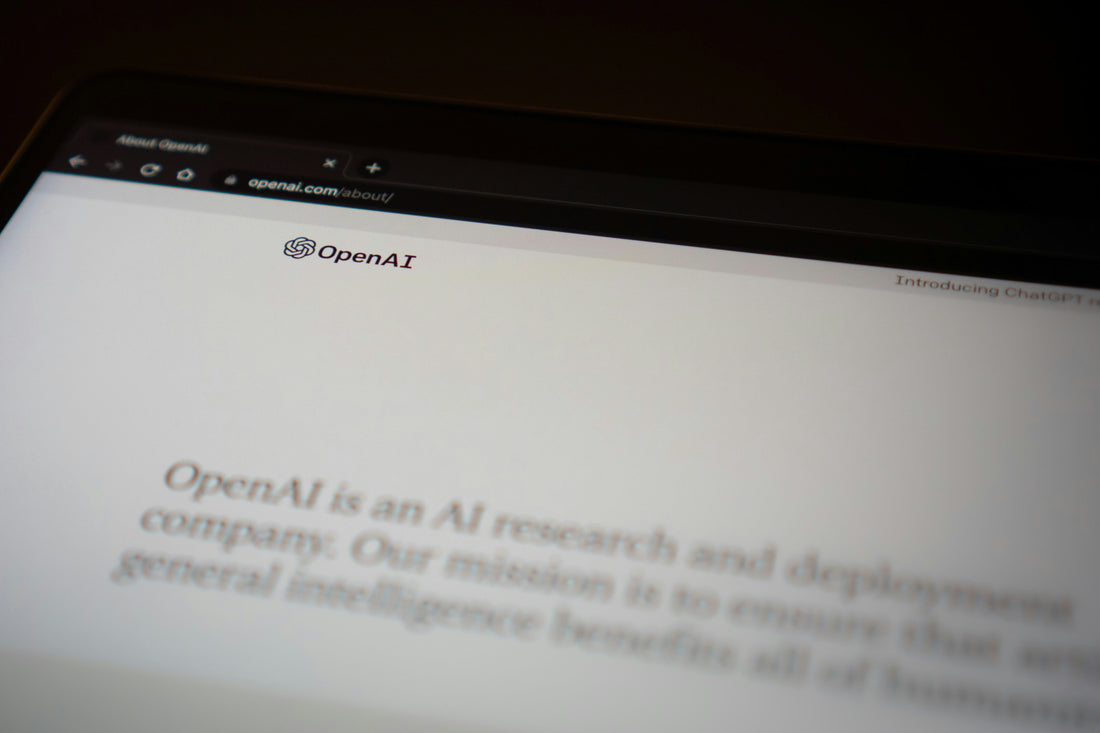
How Real Estate Agents Can Use AI to Streamline Their Workflow and Save Money
Between showings, contracts, negotiations, and the million other tasks on your plate—your time is not unlimited. And while you might not be ready to hire a full support staff, there’s one tool that can act like an assistant without the overhead: AI.
Whether you're a solo agent or part of a team, AI tools (like ChatGPT!) can help lighten the load, speed up day-to-day tasks, and give you back valuable hours in your week.
Here are the top ways agents are using AI to streamline operations, save time, and work more efficiently:
1. Write Listing Descriptions in Minutes (Not Hours)
Crafting a compelling listing description that highlights a property’s best features and speaks to buyers can feel like reinventing the wheel every time. AI takes the pressure off by giving you a solid first draft you can personalize.
Try these prompts:
“Write a listing description for a [X]-bedroom, [X]-bath home in [Neighborhood], featuring a large backyard, updated kitchen with stainless steel appliances, and a finished basement. Use a warm, inviting tone.”
“Create a luxury listing description for a waterfront property in [City], highlighting floor-to-ceiling windows, a chef’s kitchen, and spa-like bathrooms. Make it sound exclusive and aspirational.”
*Note the listing details should be customized to fit your property's key features
💡 Pro Tip: You can also ask AI to adjust the tone—whether you want it formal, casual, or playful depending on the listing style and your brand voice.
2. Draft Client Emails and Texts in a Flash
Responding to client inquiries, sending follow-ups, and keeping everyone updated is part of the job—but crafting thoughtful messages takes time. AI can help you create email or text drafts that are professional and personal, so you stay responsive without getting bogged down.
Try these prompts:
“Write a follow-up email to a buyer lead I met at an open house. Thank them for coming, offer to answer any questions, and invite them to schedule a private showing.”
“Draft a text message to a seller client reminding them about their upcoming listing appointment. Include a note about bringing any questions they have about the process.”
💡 Pro Tip: Save these drafts as templates so you can reuse them again and again.
3. Build Reusable Templates for Everyday Tasks
From appointment confirmations to post-closing check-ins, AI can help you create a library of templates that make daily communication a breeze. This ensures you're not writing the same message over and over—and keeps your workflow consistent.
Try these prompts:
“Write a professional email template confirming a listing appointment for a seller. Include what they should prepare ahead of time and what we’ll cover in the meeting.”
“Create a thank-you email template for after a closing, congratulating the client and offering assistance with referrals for movers, contractors, or local services.”
💡 Pro Tip: Use these templates as a starting point, then tweak them to match your tone and style.
4. Organize Your Workflow with Custom Checklists
Ever worry that something might slip through the cracks? AI can help you stay on top of every stage of your transactions by creating customized checklists for buyers, sellers, or even your own to-dos. Keep these in your CRM or project management system and check them off as you go.
Try these prompts:
“Create a step-by-step checklist for working with a new buyer client, from initial consultation to closing day.”
“Outline a task list for preparing a new listing, including staging, photography, marketing, and open house planning.”
💡 Pro Tip: Adjust these lists for different client types or transaction stages.
5. Turn Your Notes Into Polished Summaries
If your client meetings leave you with scribbled notes or voice memos, AI can turn those raw ideas into clean, professional summaries you can share with clients or add to your records. This helps reinforce your communication and shows clients you’re on top of every detail.
Try these prompts:
“Turn these notes from a buyer consultation into a professional summary email outlining their preferences, price range, and next steps.” (Paste your notes below.)
“Draft a summary of a listing strategy meeting with a seller, including recommended pricing, timeline, and marketing plans.” (Paste your notes below.)
💡 Pro Tip: These summaries not only keep your clients informed but also create a paper trail you can refer back to.
The Takeaway
You don’t need a big team or fancy systems to stay efficient—you just need the right tools. AI can help you offload repetitive work, reduce mental clutter, and move faster through the tasks that keep your business running.
Think of it like a digital assistant who never takes a lunch break. Start small. Try a few of the prompts above and see how much time you save in your week.
To make your life even more efficient, you can now streamline your marketing tasks with The Brand Source! Learn more about how the subscription can make an hours long task take just a few minutes.