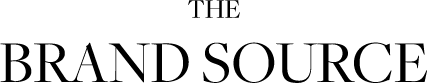Graphite
Doesn't Know It Yet
Doesn't Know It Yet
Use a video from your camera roll and the suggested Reel Copy and Caption Copy to create this reel.
This reel theme is currently trending on Instagram. Users are posting videos with text overlays narrating significant life changes that occurred shortly after the clip was taken.
For this reel, post a video from your camera roll that either pans across an entry of a home, or shows the back or someone entering a home.
Use this trending audio in the background. Remember to bookmark it so you can easily find it when posting.
Step 1: Open the Instagram App
Tap the + button at the bottom center or top right corner and select Reel.
Step 2: Upload Your Video
To upload: Tap the bottom left square to open your camera roll and select your video.
Step 4: Add Text Over Your Video
Tap the Aa icon (top right) to add text.
Select "Copy Caption" (on this page, below) to save the pre-written caption, then paste the "REEL COPY" portion over the video.
Use the color wheel and font options at the top to style it.
Step 5: Add Audio, Effects, or Stickers (Optional)
Tap the music note to add audio.
Tap the sticker icon to add emojis, polls, or GIFs.
Step 6: Tap 'Next'
You’ll be taken to the preview screen.
Step 7: Write Your Caption
Select "Copy Caption" (on this page, below) to save the pre-written caption, then paste the "CAPTION COPY" portion over the video.
Couldn't load pickup availability
Share