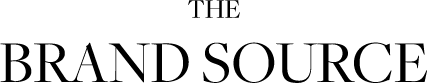Linen
The Spring Market Has Sprung!
The Spring Market Has Sprung!
Use a video from your camera roll and the suggested Reel Copy and Caption Copy to create this reel.
Use a video that you've taken that highlights the changing of the season in your market.
Step 1: Open the Instagram App
Tap the + button at the bottom center or top right corner and select Reel.
Step 2: Upload Your Video
To upload: Tap the bottom left square to open your camera roll and select your video.
Step 4: Add Text Over Your Video
Tap the Aa icon (top right) to add text.
Select "Copy Caption" (on this page, below) to save the pre-written caption, then paste the "REEL COPY" portion over the video.
Use the color wheel and font options at the top to style it.
Step 5: Add Audio, Effects, or Stickers (Optional)
Tap the music note to add audio.
Tap the sticker icon to add emojis, polls, or GIFs.
Step 6: Tap 'Next'
You’ll be taken to the preview screen.
Step 7: Write Your Caption
Select "Copy Caption" (on this page, below) to save the pre-written caption, then paste the "CAPTION COPY" portion over the video.
Couldn't load pickup availability
Share